“Making the simple complicated is commonplace; making the complicated simple, awesomely simple, that’s creativity.” Charles Mingus
Text, animation, clipart graphics, charts, tables and bullet points need to be kept to a bare minimum in any presentation. Everything placed on your slide must have a purpose and communicate it’s message to the audience. This is easier said than done. Find below ‘before and after’ pictures from Apollo Ideas Inc, notice how well they communicate what I have just mentioned.
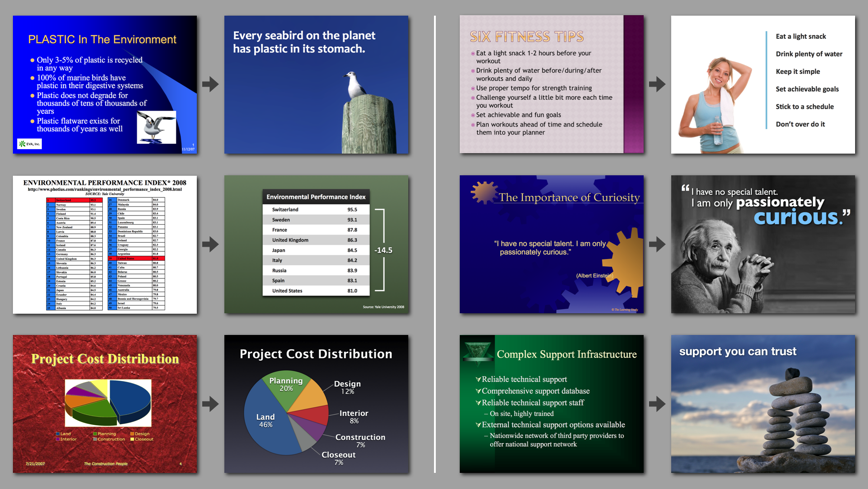
In all the ‘before’ pictures, we see there is too much text which is badly laid out, complicated tables & charts, and distracting backgrounds and colors. The ‘after’ slides have removed the clutter and presented simple, clear and concise slides which communicate their messages through pictures rather than words. To make a successful transition from the left slide to the right one, we need to put a lot more effort into each slide. In the book “Made to Stick” by Chip and Dan Heath, they outline six principles essential to describing a good presentation. They are simplicity, unexpectedness, concreteness, credibility, emotions, and stories. When developing your presentation, benchmark your presentation against these principles, to see whether the message you are attempting to communicate, will do so or not.
A summary of some key points for good presentation design:
1. Avoid: Clip art, complicated charts & tables, excessive use of text and bullet points.
2. Colors: Select colors carefully, and make sure they communicate the message you want the audience to feel.
3. Typography: Keep your text consistent throughout the course of the presentation. Choose a font type which communicates your message effectively.
4. Images: Use high quality stock images whenever possible. The correct picture can communicate more than an entire slide worth of text, as shown in the example above.
Creating a well designed presentation which satisfies all the key criterions is a challenging task. With time and experience one will get more adept at choosing the correct elements for particular types of presentation. Until then, we need to keep practicing and getting as much feedback as possible.
Sample Presentation:
[slideshare id=491788&doc=presentingwithtext-1214778422555501-9&w=425]